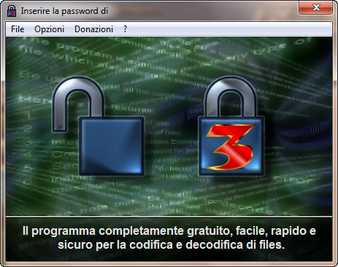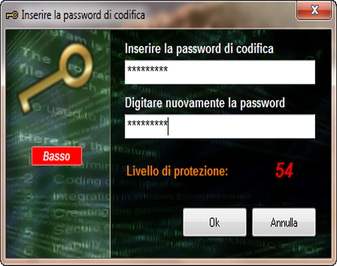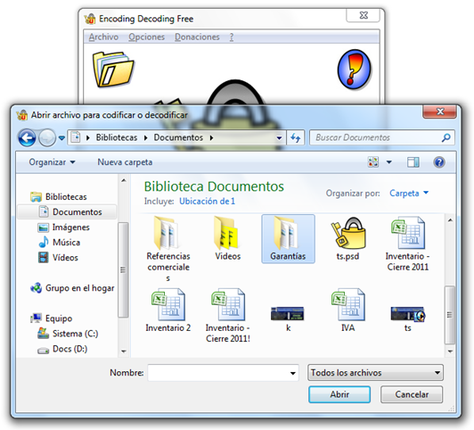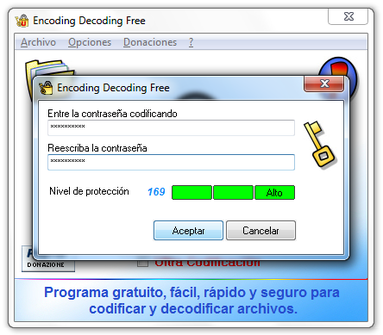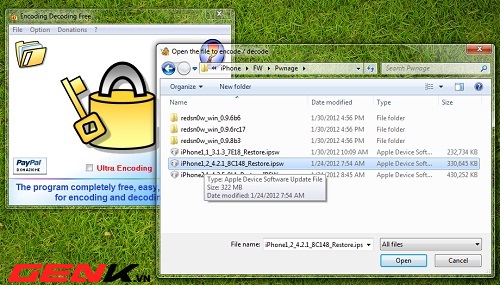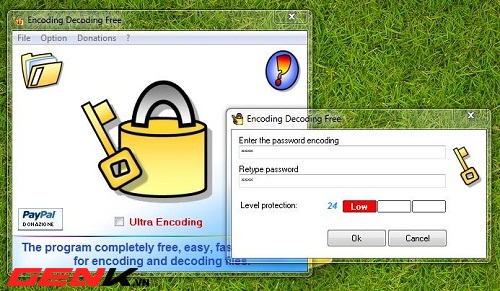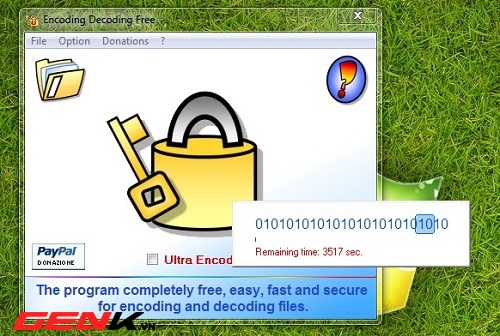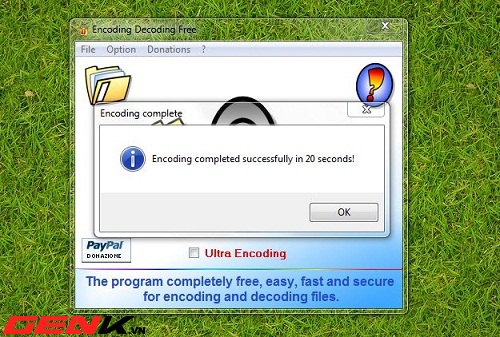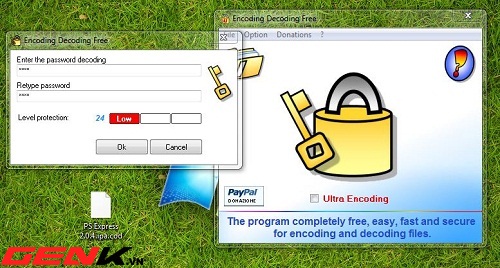Recensioni / Reviews
_Encoding Decoding Free
Un progetto tutto italiano, quello di Encoding Decoding Free che si propone di rendere decifrabili con pochi clic tutto i file presenti in un determinato computer o su memorie per l’archiviazione esterna. Proteggere la propria privacy, è questo l’obiettivo di una serie di programmi che servono a criptare i documenti prima di inviarli o semplicemente in fase di archiviazione. Un software italiano che svolge questa funzione è per l’appunto Encoding Decoding Free. Si tratta di un programma sviluppato da Marcello Pietrelli e Gianni Baini. Consente di criptare e decriptare tutti i file presenti sulle periferiche esterne e sull’hard disk del motore stesso. L’istallazione è disponibile online e avviabile con il classico doppio clic. Fin dall’inizio è possibile effettuare un setup delle impostazioni e personalizzare la dotazione software. Esiste anche una versione che funziona senza installazione ed è la cosiddetta versione “portable”. L’interfaccia grafica è molto usabile e cliccando sull’icona con la cartellina, la directory, si possono scegliere i file da trattare in fase encoding o decoding. Il processo ovviamente richiede l’inserimento e la conferma di una password. Da registrare anche altrove per la successiva utilizzazione del file. Da ricordare però che il software originale criptato resta sul vostro computer. Quindi se volete proteggervi in modo assoluto dovete eliminare la base. 22 dic, 2011 13:04 di Redazione1 _
CNET Editors' review by: CNET staff on November 11, 2011 There are plenty of encryption tools out there that let users encrypt files and protect them with passwords for enhanced security. Encoding Decoding Free is a simple program that lets users easily encrypt and decode files. It's definitely not the most sophisticated program we've ever seen, but it seems to work fairly well if your needs are simple. The program's interface is basic and fairly easy to figure out. Users can either manually select the file they want to encrypt from within the program, or simply drag and drop the file onto the large padlock image on the program's interface. Next, the program prompted us to select a password; it evaluated the strength of the password as low, medium, or high as we typed. Once that was done, the program took a few seconds to encrypt or file and save it in the original source folder. Decrypting the file was a matter of simply repeating the steps: selecting the file, entering the password, and giving the program a few seconds to do its thing. Encoding Decoding Free doesn't have much in the way of documentation, and it gave us at least one alert message that was in a foreign language. We'd also like to know some specifics about the type of encryption that the program uses. We're not sure we'd recommend Encoding Decoding Free to protect government secrets, but for the average home user, it's probably an adequate choice. Encoding Decoding Free installs and uninstalls without issues. _Come proteggere in modo sicuro un file con password
[encoding decoding] Posted in febbraio 3rd, 2012 by Cala Quante volte ci siamo trovati davanti la necessità di dover nascondere o rimuovere files per non renderli visibili a chi utilizza il nostro stesso PC? Il rischio che altri possano vedere i nostri preziosi file è troppo alto per lasciarli accessibili da tutti, allora come fare a proteggere i nostri dati, magari con una password senza possibilità di attacco? La risposta è nella chicca encoding decoding. Si tratta di un programma italiano nato con lo scopo di consentire di nascondere tutti quei dati sensibili e importanti che vogliamo tenere lontani da occhi indiscreti. La chicca è gratuita, facile, rapida e soprattutto sicura. Si integra perfettamente anche nel tasto destro del mouse (in questo modo basta un clic per criptare e decripare) ed esiste anche una versione che funziona senza installazione, la cosiddetta versione “portable”. _1. Avviare il programma, e cliccare sul bottone del lucchetto aperto, o trasciniamo il file all’interno della stessa icona (Drag&Drop ), per aprire la maschera di impostazione password.
2. Scegliere una password sicura e confermarla. Il programma trasformerà il nostro file in un archivio protetto con estensione .cdu3, ovviamente per aprirlo servirà proprio la password inserita precedentemente. Attenzione: senza questa password il file non sarà più recuperabile, da nessuno!!! www.chicchedicala.it _
Protegiendo ficheros con contraseña en Windows: Encoding Decoding (Programa gratis)
Proteger archivos en Windows es una tarea muy importante; sé que a muchos usuarios del blog le habrá sido necesario en alguna oportunidad. Lo cierto es que existen muchas opciones para darle con esta funcionalidad, y entre esas, les quiero presentar Encoding Decoding que se trata de un buen programa gratis que cumple con esta función. En este post les hablo brevemente del mismo. Este programa, desarrollado por un italiano, está disponible en varias lenguas, incluyendo español y como se puede observar en la captura de pantalla anterior, es bastante limpia su interfaz. Gusta, porque es fácil de usar, ya que se limita a que el usuario haga clic en el botón para hacer proceso. Lo que tienes que hacer para codificar (encriptar, o proteger con contraseña un archivo) es un clic, en el botón o icono principal del software, para que se abra una ventana donde escoges el mismo: _Y una vez que seleccionas tu archivo procedes a escoger la contraseña
donde te indica el nivel de seguridad de la misma. Mientras más
caracteres especiales tenga (!$*[:_) mayor seguridad tiene:
_Definitivamente, una opción a tomar en cuenta, mis estimados amigos.
Encoding Decoding Free Review
“The best way to encode and decode any type of file!”
A review of Encoding Decoding Free by Sven Sørensen Encoding Decoding Free is a simple encryption and decryption application which integrates nicely within the Windows shell. It provides one click access to adding encryption and password protection to files without having to open an extra program window to complete the task.This encryption application works with virtually any type of file imaginable and decoding the files is quick and simple through a right-click (or, left-click if you're left handed).
Beware, though! If you've encrypted a file and have forgotten the password, then the file is likely gone forever as this application has been designed with anti-brute-force in mind. Encoding Decoding Free features and highlights:
Encoding Decoding Free is licensed as Freeware for Windows (32-bit and 64-bit) operating system / platform from data encryption software without restrictions. Encoding Decoding Free 3.0.8 is available to all software users as a free download (Freeware). _
Mã hóa và giải mã tập tin cực nhanh với Encoding Decoding
Phạm Thái Học | 03/02/2012:05-00 Encoding Decoding là một phần mềm mã hóa/giải mã tập tin miễn phí và cực kì dễ sử dụng. Bạn chỉ cần kéo thả tập tin cần mã hóa/giải mã vào giao diện phần mềm và sao đó nhập mật khẩu bảo vệ cho tập tin. Hơn nữa, phần mềm sẽ không thay thế tập tin mã hóa mà sẽ tạo ra 1 phiên bản tập tin được mã hóa, điều duy nhất bạn cần làm là ghi nhớ mật khẩu để giải mã tập tin được phần mềm Encoding Decoding mã hóa. Bạn có thể dùng phần mềm này để mã hóa bất kì tập tin nào, ví dụ các tập tin hình ảnh, các tập tin tài liệu Office hoặc PDF... Sau khỉ chọn phiên bản phù hợp tại đường dẫn được cung cấp phía dưới bài viết, bạn tiến hành cài đặt và bắt đầu sử dụng. Để bắt đầu mã hóa tập tin, bạn nhấn vào biểu tượng chiếc khóa, tìm đến tập tin cần mã hóa. _Một cửa sổ yêu cầu bạn thiết lập mã bảo vệ tập tin, bạn đánh vào mật khẩu của riêng mình sau đó chọn OK
_Chương trình sẽ bắt đầu quá trình mã hóa tập tin, một cửa sổ mới hiển lên cho bạn biết quá trình mã hóa.
_Sau khi quá trình mã hóa kết thúc, một cửa sổ popup hiện lên cho bạn biết thời gian mã hóa tập tin.
_Tại nơi lưu trữ tập tin gốc, xuất hiện thêm 1 tập tin với tên gọi giống tập tin gốc nhưng có thêm phần mở rộng là .cod, đó là tập tin đã được mã hóa.
_Ngược lại, nếu muốn giải mã tập tin được mã hóa bởi phần mềm Encoding Decoding và có phần mở rộng là .cod
bạn nhấn vào biểu tượng tập tin tại giao diện phần mềm và tìm đến tập
tin cần giải mã. Một cửa sổ popup hiện lên yêu cầu bạn nhập mật khẩu mà
bạn đã thiết lập lúc mã hóa tập tin. Sau đó nhấn OK để phần mềm tiến hành giải mã.
_Phần mềm hoạt động trên Windows XP, Vista và Windows 7.
Una forma fácil de bloquear archivos.
Leticia Sorivella sobre Encoding Decoding Hay documentos o archivos que necesitamos codificar con una contraseña para evitar que lo abra o ejecute la persona equivocada. Encoding Decoding es un programa ligero y muy fácil de utilizar que permite cifrar cualquier fichero y protegerlo con una contraseña. De esta forma, sólo las personas que dispongan de la clave podrán abrir el archivo. Características principales
Es importante que no olvides la contraseña con la que has protegido los archivos, ya que en ese caso sería imposible recuperarlo. Descarga gratis Encoding Decoding y codifica de forma segura tus ficheros confidenciales. |