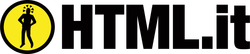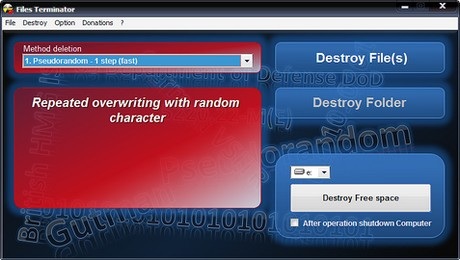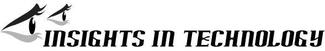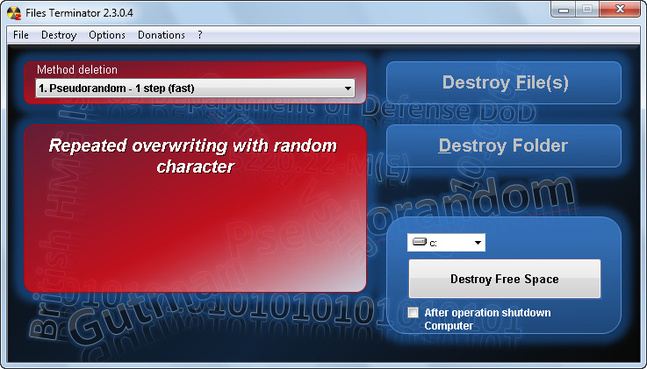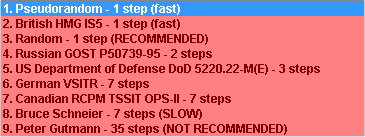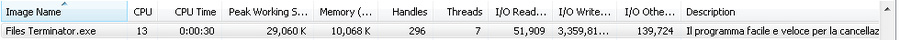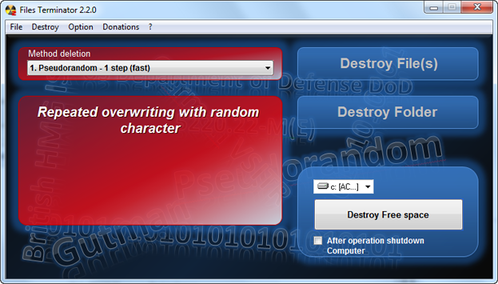Recensioni / Reviews
Files Terminator Free è un software di protezione grazie al quale è possibile fare in modo che dopo l'eliminazione di documenti importanti sia possibile riscrivere i settori in cui erano memorizzati così da rendere impossibile il ripristino dei file anche utilizzando appositi tool. Grazie all'utilizzo di questo programma è possibile rendere sicura al massimo la nostra privacy grazie alla possibilità di "terminare", cioè di distruggere in modo permanente tutti quei dati sensibili del nostro computer che non vogliamo che vadano nelle mani sbagliate.
Files Terminator Free permette inoltre di "bonificare" lo spazio libero mediante algoritmi complessi di cifratura in modo da rendere invisibili anche i file cancellati in passato in modo non sicuro. Tra i diversi sistemi di cifratura utilizzati troviamo Pseudorandom, British HMG IS5, Random, Russian GOST P50739-95, US Department of Defense DoD 5220.22-M(E), German VSITR e Peter Gutmann. Il programma è indicato per la distruzione dei dati sensibili che, per legge, non possono essere conservati più di un certo periodo di tempo.
Tra le principali caratteristiche dell'applicazione:
di Antonio Lombardi 19/12/2011
Files Terminator Free permette inoltre di "bonificare" lo spazio libero mediante algoritmi complessi di cifratura in modo da rendere invisibili anche i file cancellati in passato in modo non sicuro. Tra i diversi sistemi di cifratura utilizzati troviamo Pseudorandom, British HMG IS5, Random, Russian GOST P50739-95, US Department of Defense DoD 5220.22-M(E), German VSITR e Peter Gutmann. Il programma è indicato per la distruzione dei dati sensibili che, per legge, non possono essere conservati più di un certo periodo di tempo.
Tra le principali caratteristiche dell'applicazione:
- eliminazione sicura dei file;
- numerosi algoritmi utilizzabili;
- semplice e veloce da utilizzare.
di Antonio Lombardi 19/12/2011
NINO BLASCO
Free Software
Files Terminator Free
Pubblicato il 19 novembre 2011 da A. Blasco
Gianni Baini e Luigi Falco sono gli ideatori di un ottimo sito, dove mettono a disposizione alcuni programmi e progetti completamente free, distribuibili e utilizzabili gratuitamente senza scopo di lucro. Alcuni dei software presenti nel sito web possono facilmente essere usati dalle persone diversamente abili. Qui l’apposita pagina.
Uno dei programmi che vi presento oggi è Files Terminator Free, un software di protezione grazie al quale è possibile eliminare in modo permanente tutti i dati sensibili del nostro computer.
Attenzione, però, perchè sarà impossibile recuperarli anche con l’utilizzo di software professionali.
Files Terminator Free ha diversi sistemi di cifratura: Pseudorandom, British HMG IS5, Random, Russian GOST P50739-95, US Department of Defense DoD 5220.22-M(E), German VSITR e Peter Gutmann.
Gianni Baini e Luigi Falco sono gli ideatori di un ottimo sito, dove mettono a disposizione alcuni programmi e progetti completamente free, distribuibili e utilizzabili gratuitamente senza scopo di lucro. Alcuni dei software presenti nel sito web possono facilmente essere usati dalle persone diversamente abili. Qui l’apposita pagina.
Uno dei programmi che vi presento oggi è Files Terminator Free, un software di protezione grazie al quale è possibile eliminare in modo permanente tutti i dati sensibili del nostro computer.
Attenzione, però, perchè sarà impossibile recuperarli anche con l’utilizzo di software professionali.
Files Terminator Free ha diversi sistemi di cifratura: Pseudorandom, British HMG IS5, Random, Russian GOST P50739-95, US Department of Defense DoD 5220.22-M(E), German VSITR e Peter Gutmann.
_Friday, May 18, 2012
Files Terminator Free can securely delete files and folders
Normal deletion process in Windows leaves traces of files/folders which can be used to restore the original files with special file recovery software. Few days back I reviewed Pow Tools File Shredder that is able to securely delete files with powerful algorithms that ensure complete cleaning of traces of files/folders. Files Terminator Free from Elefant Software does similar thing but with less customizations but excellent accuracy.
Features & Specifications
Files Terminator Free can securely delete files and folders
Normal deletion process in Windows leaves traces of files/folders which can be used to restore the original files with special file recovery software. Few days back I reviewed Pow Tools File Shredder that is able to securely delete files with powerful algorithms that ensure complete cleaning of traces of files/folders. Files Terminator Free from Elefant Software does similar thing but with less customizations but excellent accuracy.
Features & Specifications
- Small installer (1853 Kb), not digitally signed.
- Also a portable version is available (1742 Kb).
- Supported OS: Windows XP to 7, both 32 and 64 bit.
- Multilingual, supports 13 languages. You can even add translation in your own language.
- Installation is fast and clean. Desktop and Quick Launch icon creation are disabled by default.
- GUI is not so good looking but easy to use and navigate.
_
- The software uses several shredding methods.
_
- the software supports drag & drop and you can also browse for files and folders.
- It can also wipe free space of drives.
- Since wiping/shredding process much takes time in some methods, there is an option to shutdown PC after finishing the operation.
- The software is light on resources.
_
My Verdict
This software is useful and effective but doesn't have a dazzling GUI. Personally I look for effectiveness much more than GUI as long as it is understandable. Moreover the software is pretty light on resources and does its job fast. There are not much settings and customizations. This make the software even easier to use. I overall liked the software.
Posted by Sujay Ghosh at 4:04 AM
- No offline help is available, Online help is available in Italian language. Some offline help files are downloadable but none are in English.
My Verdict
This software is useful and effective but doesn't have a dazzling GUI. Personally I look for effectiveness much more than GUI as long as it is understandable. Moreover the software is pretty light on resources and does its job fast. There are not much settings and customizations. This make the software even easier to use. I overall liked the software.
Posted by Sujay Ghosh at 4:04 AM
CNET Editors' review by: CNET staff on December 01, 2011
So, Mr. Bond, you think you have won because you have our hard drives! Your Q Branch experts will never be able to recover the data! SPECTRE wipes its data with Files Terminator, a freely available computer program; freely obtained, Mr. Bond, from the Internet!
James Bond immediately came to mind when we downloaded and opened Files Terminator and clicked the Method Deletion menu button. This free utility securely deletes files and folders using a list of algorithms that reads like a confrontation at Checkpoint Charlie: British HGM IS5, Russian GOST P50739-95, US DoD 5220.22-M(E), German VSITR, Canadian RCMP TSSIT OPS-II, Bruce Schneier, and Peter Gutmann, in addition to Pseudorandom and Random. Each method is described in a window below the menu in large letters. There's also a Destroy Free Space tool that can wipe a drive's free space and even automatically shut down the computer when the job is done. Beyond a language option, the only thing left is the tool itself, accessed by two buttons: Destroy File(s) and Destroy Folder. We started by terminating an instruction sheet we'd saved to the desktop, using the fast pseudorandom method. The program warned us that deleting the data would make it unrecoverable. We proceeded, the job was done, and the file was terminated. Next we tried stronger methods, with similarly speedy results. The Bruce Schneier method is slow, and the Peter Gutmann method is marked (NOT RECOMMENDED) so we skipped it. The disk space wiping tool won't wipe protected drive spaces but works quickly otherwise.
We can't help but think that Files Terminator's developers are missing a trick by not building on the James Bond/Cold War thing that these algorithms have going on. While they're powerful, up-to-date standards for handling (make that obliterating) today's and tomorrow's data, the nomenclature has the retro vibe of the missiles-and-microfilm era. You needn't smirk, Mr. Bond: Your termination will be far more elaborate but just as thorough as Files Terminator's methods.
So, Mr. Bond, you think you have won because you have our hard drives! Your Q Branch experts will never be able to recover the data! SPECTRE wipes its data with Files Terminator, a freely available computer program; freely obtained, Mr. Bond, from the Internet!
James Bond immediately came to mind when we downloaded and opened Files Terminator and clicked the Method Deletion menu button. This free utility securely deletes files and folders using a list of algorithms that reads like a confrontation at Checkpoint Charlie: British HGM IS5, Russian GOST P50739-95, US DoD 5220.22-M(E), German VSITR, Canadian RCMP TSSIT OPS-II, Bruce Schneier, and Peter Gutmann, in addition to Pseudorandom and Random. Each method is described in a window below the menu in large letters. There's also a Destroy Free Space tool that can wipe a drive's free space and even automatically shut down the computer when the job is done. Beyond a language option, the only thing left is the tool itself, accessed by two buttons: Destroy File(s) and Destroy Folder. We started by terminating an instruction sheet we'd saved to the desktop, using the fast pseudorandom method. The program warned us that deleting the data would make it unrecoverable. We proceeded, the job was done, and the file was terminated. Next we tried stronger methods, with similarly speedy results. The Bruce Schneier method is slow, and the Peter Gutmann method is marked (NOT RECOMMENDED) so we skipped it. The disk space wiping tool won't wipe protected drive spaces but works quickly otherwise.
We can't help but think that Files Terminator's developers are missing a trick by not building on the James Bond/Cold War thing that these algorithms have going on. While they're powerful, up-to-date standards for handling (make that obliterating) today's and tomorrow's data, the nomenclature has the retro vibe of the missiles-and-microfilm era. You needn't smirk, Mr. Bond: Your termination will be far more elaborate but just as thorough as Files Terminator's methods.
_Files Terminator Free
Files Terminator Free is an easy to use application that allows users to permanently delete their files and wipe free disk space.
The utility protects the users privacy by permanently delete sensitive documents, images, videos and other files and by overwriting the free disk space.
The software uses several shredding methods (one pass Pseudorandom, British HMG IS5, two pass Russian GOST P50739-95, three pass US DoD 5220.22M, seven pass German VSITR, Canadian RCPM TSSIT OPS-II, Bruce Schneier and the 35-pass Peter Gutmann) and supports drag and drop for easier use.
During file shredding the content of the selected files are overwritten several times with random data and predefined characters and cannot be recovered any more.
Finally, Files Terminator Free is a quick and easy to use application with a user-friendly interface that helps users permanently delete sensitive documents and swap free disk space.
Files Terminator Free is an easy to use application that allows users to permanently delete their files and wipe free disk space.
The utility protects the users privacy by permanently delete sensitive documents, images, videos and other files and by overwriting the free disk space.
The software uses several shredding methods (one pass Pseudorandom, British HMG IS5, two pass Russian GOST P50739-95, three pass US DoD 5220.22M, seven pass German VSITR, Canadian RCPM TSSIT OPS-II, Bruce Schneier and the 35-pass Peter Gutmann) and supports drag and drop for easier use.
During file shredding the content of the selected files are overwritten several times with random data and predefined characters and cannot be recovered any more.
Finally, Files Terminator Free is a quick and easy to use application with a user-friendly interface that helps users permanently delete sensitive documents and swap free disk space.
_Files Terminator Free 2.2.0.2
Martin Gijzemijter - 27 januari 2012, 13:59
Files Terminator is in het leven geroepen om bestanden permanent van uw schijf te wissen, want soms is het verstandig om ervoor te zorgen dat gegevens die u verwijdert ook echt voorgoed weg zijn. Bijvoorbeeld wanneer u de pc verkoopt aan een ander en niet wilt dat uw vakantiefoto's boven water worden gehaald, of vervelender nog, financiële informatie. De prullenbak leegmaken of zelfs formatteren is namelijk niet genoeg.
Wat heel fijn is aan dit programma en wat u direct zult merken wanneer u het voor het eerst start, is dat het programma niet heel veel kan. En dit ook niet pretendeert. Het bestaat maar met één doel: uw privacy waarborgen door gegevens permanent te verwijderen en daar zijn niet veel knoppen en toeters en bellen voor nodig. Oftewel, wanneer u het programma start, krijgt u direct de vraag: hoe wilt u uw gegevens wissen? Voor het permanent verwijderen van gegevens, gebruikt het programma verschillende protocollen. Dan kunnen we u om de oren slaan met termen als Pseudorandom, British HMG IS5, two pass Russian GOST P50739-95, three pass US DoD 5220.22M, enzovoort, maar tenzij u veel ervaring hebt met dit soort zaken, zullen die termen u niets zeggen. Juist daarom is het zo fijn dat het programma met grote letters in gewone mensentaal per protocol omschrijft wat het precies doet, zodat u ook inzicht krijgt in het proces.
Martin Gijzemijter - 27 januari 2012, 13:59
Files Terminator is in het leven geroepen om bestanden permanent van uw schijf te wissen, want soms is het verstandig om ervoor te zorgen dat gegevens die u verwijdert ook echt voorgoed weg zijn. Bijvoorbeeld wanneer u de pc verkoopt aan een ander en niet wilt dat uw vakantiefoto's boven water worden gehaald, of vervelender nog, financiële informatie. De prullenbak leegmaken of zelfs formatteren is namelijk niet genoeg.
Wat heel fijn is aan dit programma en wat u direct zult merken wanneer u het voor het eerst start, is dat het programma niet heel veel kan. En dit ook niet pretendeert. Het bestaat maar met één doel: uw privacy waarborgen door gegevens permanent te verwijderen en daar zijn niet veel knoppen en toeters en bellen voor nodig. Oftewel, wanneer u het programma start, krijgt u direct de vraag: hoe wilt u uw gegevens wissen? Voor het permanent verwijderen van gegevens, gebruikt het programma verschillende protocollen. Dan kunnen we u om de oren slaan met termen als Pseudorandom, British HMG IS5, two pass Russian GOST P50739-95, three pass US DoD 5220.22M, enzovoort, maar tenzij u veel ervaring hebt met dit soort zaken, zullen die termen u niets zeggen. Juist daarom is het zo fijn dat het programma met grote letters in gewone mensentaal per protocol omschrijft wat het precies doet, zodat u ook inzicht krijgt in het proces.
_De interface is niet moeilijker gemaakt dan nodig en geeft kort en bondige uitleg over wat welk protocol inhoudt.
Jammer is wel dat de interface in het Engels is en zelfs dat niet helemaal. Terwijl u met het programma werkt komen er af en toe teksten voorbij die lijken op Italiaans, die men duidelijk is vergeten te vertalen. Hoe dat komt laat zich raden: gebruikers kunnen via de site zelf een vertaling insturen (helaas voor het Nederlands nog niet gedaan).
Met het programma wist u zowel afzonderlijke bestanden (één of een selectie) of hele mappen met inhoud. Daarnaast is er de mogelijkheid om vrije schijfruimte te wissen. Dat klinkt onlogisch, maar onthoud dat vrije ruimte niet betekent dat de gegevens niet terug te halen zijn. Na bewerking met dit programma is dat wel het geval.
Jammer is wel dat de interface in het Engels is en zelfs dat niet helemaal. Terwijl u met het programma werkt komen er af en toe teksten voorbij die lijken op Italiaans, die men duidelijk is vergeten te vertalen. Hoe dat komt laat zich raden: gebruikers kunnen via de site zelf een vertaling insturen (helaas voor het Nederlands nog niet gedaan).
Met het programma wist u zowel afzonderlijke bestanden (één of een selectie) of hele mappen met inhoud. Daarnaast is er de mogelijkheid om vrije schijfruimte te wissen. Dat klinkt onlogisch, maar onthoud dat vrije ruimte niet betekent dat de gegevens niet terug te halen zijn. Na bewerking met dit programma is dat wel het geval.
_U kunt niet alleen bestanden en mappen permanent verwijderen, u kunt ook de vrije schijfruimte laten overschrijven.
Hoe weet u nu zeker dat u kunt vertrouwen op het programma? Dat heeft te maken met de protocollen die het programma gebruikt en u mag er echt van uitgaan dat wat u wist ook echt weg is. Daarbij kunt u zelf aangeven hoe extreem u te werk wilt gaan, want kiest u bijvoorbeeld voor optie 9 (Peter Gutmann), dan worden de gegevens 35 keer overschreven. Dat is veel, onnodig en duurt heel lang, maar als het u een veilig gevoel geeft, kunt u ervoor kiezen. Al met al een programma om achter de hand te hebben voor als u écht iets wilt laten verdwijnen op eenvoudige wijze.
Hoe weet u nu zeker dat u kunt vertrouwen op het programma? Dat heeft te maken met de protocollen die het programma gebruikt en u mag er echt van uitgaan dat wat u wist ook echt weg is. Daarbij kunt u zelf aangeven hoe extreem u te werk wilt gaan, want kiest u bijvoorbeeld voor optie 9 (Peter Gutmann), dan worden de gegevens 35 keer overschreven. Dat is veel, onnodig en duurt heel lang, maar als het u een veilig gevoel geeft, kunt u ervoor kiezen. Al met al een programma om achter de hand te hebben voor als u écht iets wilt laten verdwijnen op eenvoudige wijze.