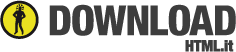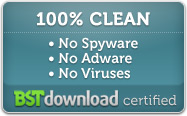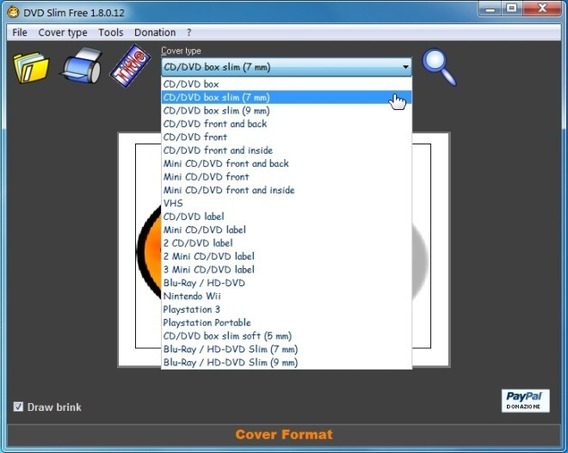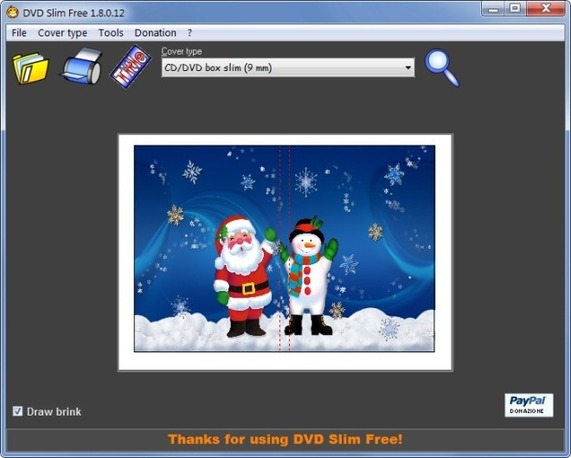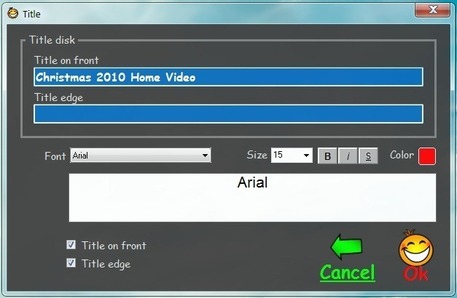Recensioni / Reviews
|
DVD Slim Free
è un programma completamente gratuito che consente di stampare in modo facile e veloce copertine ed etichette per CD, DVD, VHS, mini dischi, console di gioco, film, ecc. riuscendo (cosa del tutto nuova) a stampare le classiche custodie per DVD da 14 mm su quelle slim da 7 e 9 mm riducendo il bordo.
DVD Slim Free è un ottimo programma, gratuito per sempre e del tutto made in Italy, coloro che amano la masterizzazione in genere non dovrebbero assolutamente lasciarsi perdere l'opportunità di scaricarlo.
E' sicuramente tra le migliori soluzioni gratuite per la stampa di copertine di film, cd, etc.
è un programma completamente gratuito che consente di stampare in modo facile e veloce copertine ed etichette per CD, DVD, VHS, mini dischi, console di gioco, film, ecc. riuscendo (cosa del tutto nuova) a stampare le classiche custodie per DVD da 14 mm su quelle slim da 7 e 9 mm riducendo il bordo.
DVD Slim Free è un ottimo programma, gratuito per sempre e del tutto made in Italy, coloro che amano la masterizzazione in genere non dovrebbero assolutamente lasciarsi perdere l'opportunità di scaricarlo.
E' sicuramente tra le migliori soluzioni gratuite per la stampa di copertine di film, cd, etc.
Siete alla ricerca di un programma che vi permetta di creare copertine per CD, DVD
e per molti altre tipologie di dispositivi multimediali? In questo
articolo, oggi voglio parlarvi di un software gratuito chiamato DVD Slim Free,
programma che effettua in pochi click l’azione sopracitata, vale a dire
che si incentra sulla realizzazione di copertine per DVD e per
moltissimi altri tipi di dispositivi.
Vi sarà capitato spesso di avere tra le mani un CD o DVD masterizzato con musica o con dati, senza riuscire a personalizzarlo con una copertina d’effetto. Esistono dei programmi dediti alla realizzazione di copertine per CD o DVD, ma non tutti offrono una buona dose di opzioni, di funzionalità e un alto grado di personalizzazione.
Con DVD Slim Free si ha a disposizione un bel programma per creare delle copertine davvero belle. Per iniziare è necessario scaricare il programma sul proprio computer. Una volta effettuato il download, basterà attivare il software ed iniziare a mettersi in gioco con la creazione di etichette e copertine di qualità.
Il programma è in italiano ed è stato creato per piattaforma Windows. Al suo interno offre la possibilità di creare copertine per CD, DVD, VHS, Blu Ray, PSP Portable, PS1, PS2, PS3, PSP, xBox 360 e Wii.
Per mettersi all’opera basterà selezionare il formato e cominciare a personalizzare la propria creazione. Si possono aggiungere testo descrittivo, immagini e molto altro ancora. DVD Slim Free consente anche di scaricare dei modelli già preimpostati dal web. Vedete un po’ voi, quello che vi piace di più.
Il software essendo ben fatto, permette anche la scelta della dimensione, si possono modificare i margini nella larghezza ed altezza e fare molto altro ancora.
DVD Slim Free è un ottimo programma! Consigliato a tutti coloro che vogliono realizzare in pochi click copertine per CD e DVD.
Vi sarà capitato spesso di avere tra le mani un CD o DVD masterizzato con musica o con dati, senza riuscire a personalizzarlo con una copertina d’effetto. Esistono dei programmi dediti alla realizzazione di copertine per CD o DVD, ma non tutti offrono una buona dose di opzioni, di funzionalità e un alto grado di personalizzazione.
Con DVD Slim Free si ha a disposizione un bel programma per creare delle copertine davvero belle. Per iniziare è necessario scaricare il programma sul proprio computer. Una volta effettuato il download, basterà attivare il software ed iniziare a mettersi in gioco con la creazione di etichette e copertine di qualità.
Il programma è in italiano ed è stato creato per piattaforma Windows. Al suo interno offre la possibilità di creare copertine per CD, DVD, VHS, Blu Ray, PSP Portable, PS1, PS2, PS3, PSP, xBox 360 e Wii.
Per mettersi all’opera basterà selezionare il formato e cominciare a personalizzare la propria creazione. Si possono aggiungere testo descrittivo, immagini e molto altro ancora. DVD Slim Free consente anche di scaricare dei modelli già preimpostati dal web. Vedete un po’ voi, quello che vi piace di più.
Il software essendo ben fatto, permette anche la scelta della dimensione, si possono modificare i margini nella larghezza ed altezza e fare molto altro ancora.
DVD Slim Free è un ottimo programma! Consigliato a tutti coloro che vogliono realizzare in pochi click copertine per CD e DVD.
Scritto da Silu l'11 settembre 2011
DVD Slim, DVD Covers Creator
Unless you happen to have access to a full blown – some would say
bloated – DVD burning suite like Nero Burning Rom you likely do not have
access to a DVD cover creator for your self created DVDs. While it is
not always necessary to create custom covers, for instance by
alternatively writing directly on the DVD, it sometimes looks better to
make use of a proper cover for archiving purposes.
DVD Slim Free is a free software for Windows to create covers for a variety of different box formats. The software supports standard and mini DVD covers, VHS and Blu-Ray covers as well as a variety of other cover formats.
The program uses a somewhat atypical layout. You begin to design your cover by selecting one of the available cover types from the pulldown menu in the main application interface.
You can then use the cover search to find a specific cover on the Internet, or create a custom cover with the help of the program. Supported are images that can be loaded on to a blank cover and text that can be added to the title on front and the title edge.
Strangely enough there does not seem to be an option to add text to both the DVD front and back.
The format of the font can be customized in the settings. This includes the font type, size, color and other formatting options.
The only additional options available to the user are to change the cover format margins and total width and height in the program options, and the print command to send the newly created DVD cover to the printer.
Windows users can download DVD Slim from the developer website. The DVD covers creator is compatible with 32-bit and 64-bit editions of the Windows operating system.
DVD Slim Free is a free software for Windows to create covers for a variety of different box formats. The software supports standard and mini DVD covers, VHS and Blu-Ray covers as well as a variety of other cover formats.
The program uses a somewhat atypical layout. You begin to design your cover by selecting one of the available cover types from the pulldown menu in the main application interface.
You can then use the cover search to find a specific cover on the Internet, or create a custom cover with the help of the program. Supported are images that can be loaded on to a blank cover and text that can be added to the title on front and the title edge.
Strangely enough there does not seem to be an option to add text to both the DVD front and back.
The format of the font can be customized in the settings. This includes the font type, size, color and other formatting options.
The only additional options available to the user are to change the cover format margins and total width and height in the program options, and the print command to send the newly created DVD cover to the printer.
Windows users can download DVD Slim from the developer website. The DVD covers creator is compatible with 32-bit and 64-bit editions of the Windows operating system.
Author: Martin Brinkmann, Thursday September 8, 2011
DVD Slim Free
DVD Slim Free is an easy to use simple dvd cover utility that allows users to create standard and slim covers for storage mediums such as CD, DVD, VHS, PS1, PS2, PS3, PSP, xBox, Nintendo Wii, etc.
After launching the dvd cover software you can select a desired cover type, open and use images from the local disk, specify a title that appears on the front and on the edge of the cover then launch the printing of your project.
This dvd cover utility enables the customization of the cover formats, the selection of the application's language and the searching of cover images on the Internet.
Finally, DVD Slim Free is a simple free solution that allows users to create covers for their storage mediums.
DVD Slim Free is an easy to use simple dvd cover utility that allows users to create standard and slim covers for storage mediums such as CD, DVD, VHS, PS1, PS2, PS3, PSP, xBox, Nintendo Wii, etc.
After launching the dvd cover software you can select a desired cover type, open and use images from the local disk, specify a title that appears on the front and on the edge of the cover then launch the printing of your project.
This dvd cover utility enables the customization of the cover formats, the selection of the application's language and the searching of cover images on the Internet.
Finally, DVD Slim Free is a simple free solution that allows users to create covers for their storage mediums.
Free DVD Slim
Author:tipsandtrick sforpc June 11th, 2011
Free DVD Slim is a small and easy to use application that allows you to quickly create and print covers.
It Allows you to print traditional covers for CDs, DVD, VHS, Blue Ray, Playstation Portable, PS1, PS2, PS3, PSP, Xbox, Nintendo Wii, Standard and Mini-Disc Labels.
And Something Completely new, can transform a standard cover in SLIM 7 mm to 14 mm and 5 mm or 9 even SLIM SOFT, scaling proportionally individual items.
“DVD Slim Free is a small and easy to use application that allows you to quickly create and print covers.” Features:
Author:tipsandtrick sforpc June 11th, 2011
Free DVD Slim is a small and easy to use application that allows you to quickly create and print covers.
It Allows you to print traditional covers for CDs, DVD, VHS, Blue Ray, Playstation Portable, PS1, PS2, PS3, PSP, Xbox, Nintendo Wii, Standard and Mini-Disc Labels.
And Something Completely new, can transform a standard cover in SLIM 7 mm to 14 mm and 5 mm or 9 even SLIM SOFT, scaling proportionally individual items.
“DVD Slim Free is a small and easy to use application that allows you to quickly create and print covers.” Features:
- Easy to use application
- Quickly create and print covers.
- Print traditional covers for CDs, DVD, VHS, Blue Ray, Playstation Portable, PS1, PS2, PS3, PSP, Xbox, Nintendo Wii, Standard Disc Labels, Mini-discs.
- Can transform a standard cover in a 14 mm SLIM 7 or 9 mm and 5 mm even SLIM SOFT, scaling proportionally individual items
DVDSlim: Create Printable Covers For Wide Variety Of CD/DVDs
Creating a customized cover for a DVD you burned can be done via a number of software, but if you are looking for the quickest solution, DVDSlim is one of the best tools out there. DVDSlim is freeware that works on all Windows platforms and can print covers for a wide variety of discs including DVD, Mini DVD, VHS, BlueRay PS3, Nintendo Wii and many more.
You can pick the cover type from a drop down list which also displays the size of each cover. You can also add text on the front and on the edge of each cover, insert images from your computer, and choose specific fonts and sizes. You can also draw a brink on the cover, and once done print the cover easily.
Features:
Creating a customized cover for a DVD you burned can be done via a number of software, but if you are looking for the quickest solution, DVDSlim is one of the best tools out there. DVDSlim is freeware that works on all Windows platforms and can print covers for a wide variety of discs including DVD, Mini DVD, VHS, BlueRay PS3, Nintendo Wii and many more.
You can pick the cover type from a drop down list which also displays the size of each cover. You can also add text on the front and on the edge of each cover, insert images from your computer, and choose specific fonts and sizes. You can also draw a brink on the cover, and once done print the cover easily.
Features:
- Create covers for wide variety of discs.
- Includes DVDs, PS3, VHS and many more.
- Insert custom images and titles.
- Works on all Windows OS.
Lav dit eget dvd cover
Brænderen har måske været i gang.
Du har sikkert taget en sikkerhedskopi af en god film, som du er bange for skal blive beskadiget.
Du står nu med den færdige dvd i hånden, men mangler et sejt dvd cover, som du kan pryde dvd æsken med.
Du overvejer at gå i gang med dit yndlings tekstbehandlingsprogram, men konkluderer at det er for bøvlet.
Du sender Publisher nogle tanker, men det program har du ikke. Hvad gør du så? Du downloader og installerer det gratis program DVD Slim Free.
Når du er klar til at gå i gang med den kreative ide, starter du DVD Slim Free op. Her skal du som noget af det første vælge hvilken type cover du agter at skabe.
En smart indbygget søgefunktion gør det muligt at søge efter diverse dvd covers på internettet.
Du kan selvfølgelig selv skabe dit eget unikke dvd cover.
Du kan desuden tilføje tekst på forsiden af dit dvd cover. Her bestemmer du selv skrifttype, skriftstørrelse og så videre.
Programmet fås til Windows og det skulle være klar i både 32 og 64 bit versioner.
Skrevet af Allan Bojsen Søndag, 09. oktober 2011 11:18
Brænderen har måske været i gang.
Du har sikkert taget en sikkerhedskopi af en god film, som du er bange for skal blive beskadiget.
Du står nu med den færdige dvd i hånden, men mangler et sejt dvd cover, som du kan pryde dvd æsken med.
Du overvejer at gå i gang med dit yndlings tekstbehandlingsprogram, men konkluderer at det er for bøvlet.
Du sender Publisher nogle tanker, men det program har du ikke. Hvad gør du så? Du downloader og installerer det gratis program DVD Slim Free.
Når du er klar til at gå i gang med den kreative ide, starter du DVD Slim Free op. Her skal du som noget af det første vælge hvilken type cover du agter at skabe.
En smart indbygget søgefunktion gør det muligt at søge efter diverse dvd covers på internettet.
Du kan selvfølgelig selv skabe dit eget unikke dvd cover.
Du kan desuden tilføje tekst på forsiden af dit dvd cover. Her bestemmer du selv skrifttype, skriftstørrelse og så videre.
Programmet fås til Windows og det skulle være klar i både 32 og 64 bit versioner.
Skrevet af Allan Bojsen Søndag, 09. oktober 2011 11:18
_Tvorba obalů na krabičky CD/DVD a dalších médií
Volně šiřitelná aplikace DVD Slim usnadňuje tvorbu a tisk obalů na krabičky různých médií: CD, DVD, VHS, Blue Ray, Playstation Portable, PS1, PS2, PS3, PSP, Xbox, Nintendo Wii a další.
Aplikace se vyznačuje snadnou ovladatelností a zdařilé obaly je zde schopen vytvořit i méně zkušený uživatel. Nejprve je nutné zvolit typ obalu a potom vytvořit příslušnou grafiku. Při tvorbě můžete využívat obrázky uložené na disku počítače, nástroje pro vkládání textu, zobrazování náhledu obalu a další. Vytvořený obal je možné přímo z prostředí aplikace snadno vytisknout.
Hlavní vlastnosti:
Volně šiřitelná aplikace DVD Slim usnadňuje tvorbu a tisk obalů na krabičky různých médií: CD, DVD, VHS, Blue Ray, Playstation Portable, PS1, PS2, PS3, PSP, Xbox, Nintendo Wii a další.
Aplikace se vyznačuje snadnou ovladatelností a zdařilé obaly je zde schopen vytvořit i méně zkušený uživatel. Nejprve je nutné zvolit typ obalu a potom vytvořit příslušnou grafiku. Při tvorbě můžete využívat obrázky uložené na disku počítače, nástroje pro vkládání textu, zobrazování náhledu obalu a další. Vytvořený obal je možné přímo z prostředí aplikace snadno vytisknout.
Hlavní vlastnosti:
- Tvorba obalů na CD/DVD a další média
- Jednoduché ovládání
- Přehledné uživatelské rozhraní
- A další
_
I like maintaining my DVD collection in an impeccable manner, which includes making sure that the DVD covers are not damaged or dull. Sometimes, the DVD cover for a good movie or TV Show
can be a big disappointment for fans, while at other instances, a
damaged cover really ends up ruining the look of a collection. Moreover,
there are also home video collections that are easier to identify if
you had a cover for them. When dealing with the aforementioned issues,
one often finds it hard to create and print DVD covers. DVD Slim
is a handy application that makes it easy to create all kinds of CD/DVD
covers. It provides a list of disc types for creating covers, including
CD/DVD 7mm, CD/DVD 9mm, Blu-Ray/HD-DVD, PlayStation 3, PSP, Nintendo
Wii and others. Using this application, you can easily create and print
disc cover for your video, audio and game collections.
To get started, select a DVD cover type from the drop down list, so that the cover can be created according to the size of the disc type. For example, a DVD 9 cover will be bigger than DVD 7. With the help of this simple list, you can avoid the hassle of manually creating covers and adjusting the cover size.
To get started, select a DVD cover type from the drop down list, so that the cover can be created according to the size of the disc type. For example, a DVD 9 cover will be bigger than DVD 7. With the help of this simple list, you can avoid the hassle of manually creating covers and adjusting the cover size.
_Now, click the folder icon or go to File –> open image to insert an image. You can also enable Draw brink option to give your cover an outline.
_Click Title button to write a custom title for your cover. You
can adjust font size, color, and other stylizing options to create a
font that suits your cover. Once the title has been written, click OK to add it to the cover.
_Finally, click the Print button, select a printer, quality and number of copies to print.
_DVD Slim works on Windows XP, Windows Vista and Windows 7, and comes with a portable version, as well.
_
Crear carátulas de CD/DVD fácilmente en Windows con DVD Slim Free
31.12.11 Marcelo Camacho
Para cuando necesites crear portadas para tus DVD/CD, recuerda muy bien esta herramienta: DVD Slim Free. No necesitarás conocimiento de diseño, ni ser un gran conocedor en pesadas herramientas de edición avanzada, para la creación de carátulas de discos compactos. Con este sencillo programa gratuito, conseguirás buenos resultados y con unos pocos clics.
DVD Slim Free está disponible en varios idiomas, incluyendo español, lo que facilita aún más el trabajo. Es compatible con muchísimos tipos de carátulas o cajas en sus distintas dimensiones (5, 7, 9 mm), tanto para CDs, DVDs, Blu-Ray/HD-DVD, VHS, Nintendo Wii, Playstation 3, PSP y otros. Basta con que elijas el tipo de carátula que quieras crear, luego hacer clic en el panel principal respectivo para añadir una o varias imágenes, añadir título(s) y finalmente imprimir tu portada. Opcionalmente el programa incluye varias imágenes por defecto para añadir, bien organizadas y con lindos diseños.
Si prefieres, puedes buscar una carátula en Internet, el acceso está simbolizado por un botón con el icono de una lupa. No hay muchas opciones de configuración, ni ajustes avanzados para personalizar hasta el más mínimo detalle nuestra carátula, hecho de menos una opción de vista previa, para ver cómo quedará nuestra carátula. Espero que en futuras versiones incluyan esta posibilidad, sin embargo, no deja de ser una buena opción para crear carátulas para DVD/CD.
DVD Slim Free es compatible con Windows 7/Vista/XP/2003, gratuito como bien lo dice el nombre, multilenguaje y con 5, 48 MB de archivo instalador.
31.12.11 Marcelo Camacho
Para cuando necesites crear portadas para tus DVD/CD, recuerda muy bien esta herramienta: DVD Slim Free. No necesitarás conocimiento de diseño, ni ser un gran conocedor en pesadas herramientas de edición avanzada, para la creación de carátulas de discos compactos. Con este sencillo programa gratuito, conseguirás buenos resultados y con unos pocos clics.
DVD Slim Free está disponible en varios idiomas, incluyendo español, lo que facilita aún más el trabajo. Es compatible con muchísimos tipos de carátulas o cajas en sus distintas dimensiones (5, 7, 9 mm), tanto para CDs, DVDs, Blu-Ray/HD-DVD, VHS, Nintendo Wii, Playstation 3, PSP y otros. Basta con que elijas el tipo de carátula que quieras crear, luego hacer clic en el panel principal respectivo para añadir una o varias imágenes, añadir título(s) y finalmente imprimir tu portada. Opcionalmente el programa incluye varias imágenes por defecto para añadir, bien organizadas y con lindos diseños.
Si prefieres, puedes buscar una carátula en Internet, el acceso está simbolizado por un botón con el icono de una lupa. No hay muchas opciones de configuración, ni ajustes avanzados para personalizar hasta el más mínimo detalle nuestra carátula, hecho de menos una opción de vista previa, para ver cómo quedará nuestra carátula. Espero que en futuras versiones incluyan esta posibilidad, sin embargo, no deja de ser una buena opción para crear carátulas para DVD/CD.
DVD Slim Free es compatible con Windows 7/Vista/XP/2003, gratuito como bien lo dice el nombre, multilenguaje y con 5, 48 MB de archivo instalador.
DVD Slim Free
Cover und CD-Einleger erstellen für Blu-ray, DVD, Audio-CD & Co.
DVD Slim Free erstellt Cover und Einleger für CD-, DVD- und Blu-ray-Boxen. Daneben verschönert die Freeware auch VHS-Hüllen und wartet mit einer Cover-Suchfunktion im Netz auf.
DVD Slim Free bietet eine Vielzahl an Layout-Vorlagen für den Druck von Cover Art in verschiedenen Formaten. Dazu zählen beispielsweise passgenaue Hüllen für CD/DVD-Boxen, Slim Cases, Mini CD/DVD, CD-Einleger oder VHS-Schutzhüllen. Der Anwender kann wahlweise die Cover mit eigenen Texten und Fotos gestalten oder im Internet nach passenden Original-Cover suchen.
Mit dem kostenlosen DVD Slim Free erstellt man einfach und schnell Cover und CD-Einleger für Silberlinge und VHS-Kassetten. Praktische Vorlagen für Abdeckungen wie CDs, DVDs, VHS, PS3, PSP, XBox, Nintendo Wii oder Blu-ray lassen ein breites Einsatzgebiet zu. Schade nur, dass die deutschsprachige Übersetzung etwas holperig ausfällt.
Shawn
DVD Slim Free erstellt Cover und Einleger für CD-, DVD- und Blu-ray-Boxen. Daneben verschönert die Freeware auch VHS-Hüllen und wartet mit einer Cover-Suchfunktion im Netz auf.
DVD Slim Free bietet eine Vielzahl an Layout-Vorlagen für den Druck von Cover Art in verschiedenen Formaten. Dazu zählen beispielsweise passgenaue Hüllen für CD/DVD-Boxen, Slim Cases, Mini CD/DVD, CD-Einleger oder VHS-Schutzhüllen. Der Anwender kann wahlweise die Cover mit eigenen Texten und Fotos gestalten oder im Internet nach passenden Original-Cover suchen.
Mit dem kostenlosen DVD Slim Free erstellt man einfach und schnell Cover und CD-Einleger für Silberlinge und VHS-Kassetten. Praktische Vorlagen für Abdeckungen wie CDs, DVDs, VHS, PS3, PSP, XBox, Nintendo Wii oder Blu-ray lassen ein breites Einsatzgebiet zu. Schade nur, dass die deutschsprachige Übersetzung etwas holperig ausfällt.
Shawn
_
Thiết kế và in nhãn đĩa DVD miễn phí với DVD Slim
08:22 05/12/2011
Nếu muốn duy trì bộ sưu tập DVD của mình một cách hoàn hảo, bao gồm đảm bảo DVD không bị hư hỏng hoặc thất lạc thì việc tạo nhãn đĩa cho DVD thực sự là một điều không thể bỏ sót.
Thiết kế và in nhãn đĩa DVD miễn phí với DVD Slim
08:22 05/12/2011
Nếu muốn duy trì bộ sưu tập DVD của mình một cách hoàn hảo, bao gồm đảm bảo DVD không bị hư hỏng hoặc thất lạc thì việc tạo nhãn đĩa cho DVD thực sự là một điều không thể bỏ sót.

_
Điều này sẽ thực sự là điều khó khăn với bạn khi hầu hết các ứng dụng tạo nhãn đĩa hiện nay đều có phí, đặc biệt là rất đắt nếu sử dụng các ứng dụng có chức năng ghi đĩa. Nay với DVD Slim, bạn sẽ không lo lắng điều này nữa. Bạn sẽ nhận được một ứng dụng cho phép dễ dàng tạo và in nhãn đĩa DCD của mình.
DVD cung cấp cho bạn danh sách rất nhiều loại đĩa hỗ trợ, bao gồm cả CD/DVD loại 7 mm, CD/DVD loại 9 mm, Blu-ray/HD-TV, PlayStation 3, PSP, Nintendo Wii và nhiều chuẩn khác. Sử dụng ứng dụng này bạn có thể dễ dàng tạo và in bìa đĩa audio, video và các game.
Điều này sẽ thực sự là điều khó khăn với bạn khi hầu hết các ứng dụng tạo nhãn đĩa hiện nay đều có phí, đặc biệt là rất đắt nếu sử dụng các ứng dụng có chức năng ghi đĩa. Nay với DVD Slim, bạn sẽ không lo lắng điều này nữa. Bạn sẽ nhận được một ứng dụng cho phép dễ dàng tạo và in nhãn đĩa DCD của mình.
DVD cung cấp cho bạn danh sách rất nhiều loại đĩa hỗ trợ, bao gồm cả CD/DVD loại 7 mm, CD/DVD loại 9 mm, Blu-ray/HD-TV, PlayStation 3, PSP, Nintendo Wii và nhiều chuẩn khác. Sử dụng ứng dụng này bạn có thể dễ dàng tạo và in bìa đĩa audio, video và các game.

_Để bắt đầu, bạn có thể chọn một chuẩn trong danh sách thả xuống. Bạn sẽ cần chú ý danh sách này đi kèm với kích thước đĩa cho loại CD/DVD, chẳng hạn DVD 9 và DVD 7. Danh sách này cũng cho phép bạn thực hiện điều chỉnh kích thước để tránh khỏi những rắc rối trong việc tạo ra nhãn đĩa cho mình.
Bây giờ bạn nhấp vào biểu tượng thư mục hoặc vào File rồi mở hình ảnh để chèn một hình ảnh nào đó được chọn để làm hình cho nhãn. Bạn cũng có thể sử dụng tùy chọn Draw để phác thảo các nhãn đĩa cho mang phong cách độc đáo hơn.
Bây giờ bạn nhấp vào biểu tượng thư mục hoặc vào File rồi mở hình ảnh để chèn một hình ảnh nào đó được chọn để làm hình cho nhãn. Bạn cũng có thể sử dụng tùy chọn Draw để phác thảo các nhãn đĩa cho mang phong cách độc đáo hơn.

_Nhấp
vào nút Tittle bạn có thể viết một tiêu đề tùy chỉnh cho nhãn đĩa của
mình. Bạn có thể điều chỉnh kích thước font chữ, màu sắc và các tùy chọn
phong cách khác nhau để tạo ra một font chữ phù hợp với phạm vi lựa
chọn của mình. Sau khi tiêu đề đã được viết, bạn nhấn OK để thêm vào
trang bìa.
Cuối cùng, công việc của bạn là nhấn vào nút Print, chọn một máy in, chất lượng và số lượng bản in để ra lệnh in ấn nhãn đĩa.
Cuối cùng, công việc của bạn là nhấn vào nút Print, chọn một máy in, chất lượng và số lượng bản in để ra lệnh in ấn nhãn đĩa.

_
DVD Slim có khả năng hoạt động trên các nền tảng hệ điều hành Windows XP/Vista/7 và đi kèm với một phiên bản di động cho phép bạn sao chép lên USB. Bạn có thể tải phần mềm này về sử dụng miễn phí tại địa chỉ http://elefantsoftware.weebly.com/dvd-slim.html.
Nguyễn Thị Thùy Linh
DVD Slim có khả năng hoạt động trên các nền tảng hệ điều hành Windows XP/Vista/7 và đi kèm với một phiên bản di động cho phép bạn sao chép lên USB. Bạn có thể tải phần mềm này về sử dụng miễn phí tại địa chỉ http://elefantsoftware.weebly.com/dvd-slim.html.
Nguyễn Thị Thùy Linh
_சிடி / டிவிடி கவர் அட்டை நாமே வடிவமைக்க உதவும் இலவச மென்பொருள்.
பெப்ரவரி 5, 2012
நம்மிடம் இருக்கும் சிடி /டிவிடி – களுக்கு அழகான கவர் (அட்டை) நாமே உருவாக்கலாம் நமக்கு உதவுவதற்காக ஒரு இலவச மென்பொருள் உள்ளது இதைப்பற்றித்தான் இந்தப்பதிவு.
நம் செல்லக்குழந்தையின் பிறந்த நாள் புகைப்படங்களை நாம் சிடி அல்லது டிவிடியில் சேமித்து வைத்திருப்போம் அதிகபட்சமாக சிடியின் மேல் பெயர் எழுதி வைப்போம் ஆனால் சிடியின் மேல் நம் குழந்தையின் புகைப்படத்தை கவரகாக ஒட்டி வைத்தால் நன்றாக இருக்கும் என்று எண்ணுபவர்களுக்கு உதவ ஒரு மென்பொருள் உள்ளது.
தறவிரக்க முகவரி :http://elefantsoftware.weebly.com/dvd-slim-download.html
இத்தளத்திற்கு சென்று நாம் மென்பொருளை இலவசமாக தறவிரக்கி பயன்படுத்தலாம். மென்பொருளை தறவிரக்கி நம் கணினியில் நிறுவிய பின் மென்பொருளை இயக்கி சிடி அல்லது டிவிடி எதற்கு கவர் உருவாக்கப்போகிறோம் என்பதை தேர்ந்தெடுத்துக் கொள்ளவும் அடுத்து நம்மிடம் இருக்கும் புகைப்படத்தை தேர்ந்தெடுத்து கொண்டு சில நிமிடங்களில் அழகான கவர் உருவாக்கலாம். கவர் உருவாக்கிய பின் பிரிண்ட் என்பதை சொடுக்கி பிரிண்ட் செய்து சிடி அல்லது டிவிடி மேல் ஒட்டிவிட வேண்டியது தான் அழகான டிவிடி கவர் சில நிமிடங்களில் இந்த மென்பொருள் மூலம் உருவாக்கலாம்.
பெப்ரவரி 5, 2012
நம்மிடம் இருக்கும் சிடி /டிவிடி – களுக்கு அழகான கவர் (அட்டை) நாமே உருவாக்கலாம் நமக்கு உதவுவதற்காக ஒரு இலவச மென்பொருள் உள்ளது இதைப்பற்றித்தான் இந்தப்பதிவு.
நம் செல்லக்குழந்தையின் பிறந்த நாள் புகைப்படங்களை நாம் சிடி அல்லது டிவிடியில் சேமித்து வைத்திருப்போம் அதிகபட்சமாக சிடியின் மேல் பெயர் எழுதி வைப்போம் ஆனால் சிடியின் மேல் நம் குழந்தையின் புகைப்படத்தை கவரகாக ஒட்டி வைத்தால் நன்றாக இருக்கும் என்று எண்ணுபவர்களுக்கு உதவ ஒரு மென்பொருள் உள்ளது.
தறவிரக்க முகவரி :http://elefantsoftware.weebly.com/dvd-slim-download.html
இத்தளத்திற்கு சென்று நாம் மென்பொருளை இலவசமாக தறவிரக்கி பயன்படுத்தலாம். மென்பொருளை தறவிரக்கி நம் கணினியில் நிறுவிய பின் மென்பொருளை இயக்கி சிடி அல்லது டிவிடி எதற்கு கவர் உருவாக்கப்போகிறோம் என்பதை தேர்ந்தெடுத்துக் கொள்ளவும் அடுத்து நம்மிடம் இருக்கும் புகைப்படத்தை தேர்ந்தெடுத்து கொண்டு சில நிமிடங்களில் அழகான கவர் உருவாக்கலாம். கவர் உருவாக்கிய பின் பிரிண்ட் என்பதை சொடுக்கி பிரிண்ட் செய்து சிடி அல்லது டிவிடி மேல் ஒட்டிவிட வேண்டியது தான் அழகான டிவிடி கவர் சில நிமிடங்களில் இந்த மென்பொருள் மூலம் உருவாக்கலாம்.
DVD Slim Free

Disponible gratuitement, en français et ne nécessitant même pas d’installation (application portable), DVD Slim Free est un logiciel permettant de créer des pochettes pour vos disques gravés : CD, DVD, Blu-ray.
Pour cela, rien de plus simple, ouvrez la pochette du disque, indiquez le format du boîtier du disque parmi la liste prédéfinie, DVD Slim Free se charge de mettre la pochette à la bonne taille, vous n’avez plus qu’à imprimer !
Si vous ne disposez pas de la pochette du disque à graver, DVD Slim Free vous redirige vers des sites web spécialisés dans la recherche de pochettes.
Vous pouvez également créer votre propre pochette en y insérant des images, des photos et du texte, pour retrouver plus facilement vos CD avec vos photos de vacances, vos films personnels, etc.
Pour cela, rien de plus simple, ouvrez la pochette du disque, indiquez le format du boîtier du disque parmi la liste prédéfinie, DVD Slim Free se charge de mettre la pochette à la bonne taille, vous n’avez plus qu’à imprimer !
Si vous ne disposez pas de la pochette du disque à graver, DVD Slim Free vous redirige vers des sites web spécialisés dans la recherche de pochettes.
Vous pouvez également créer votre propre pochette en y insérant des images, des photos et du texte, pour retrouver plus facilement vos CD avec vos photos de vacances, vos films personnels, etc.